Notes
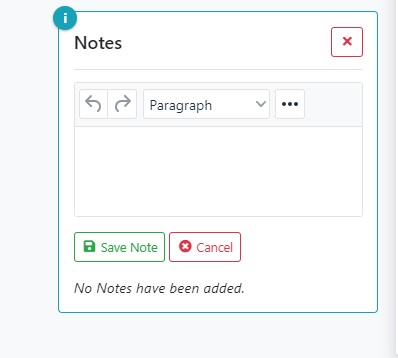
The Notes function is available to be used by all users on a number of different pages within TIMS. Its function is for the user to be able to add a note on a particular page for all users to be able to see.
To create a note click the '+' icon, enter your note and click the green 'Save Note' box.
There are two sizes of notes on different pages in TIMS - a compressed note which is smaller in size and the full-size note which spreads across the size of the page.
Only the user who created the note can delete it. Users do not get notifications when notes have been created, but can view them on the page they have been created on.
An example of when to use a note is - When you have been assigned as an approver for a generic document and you are going to reject the document you would add a note to inform the author as to why the document has been rejected.