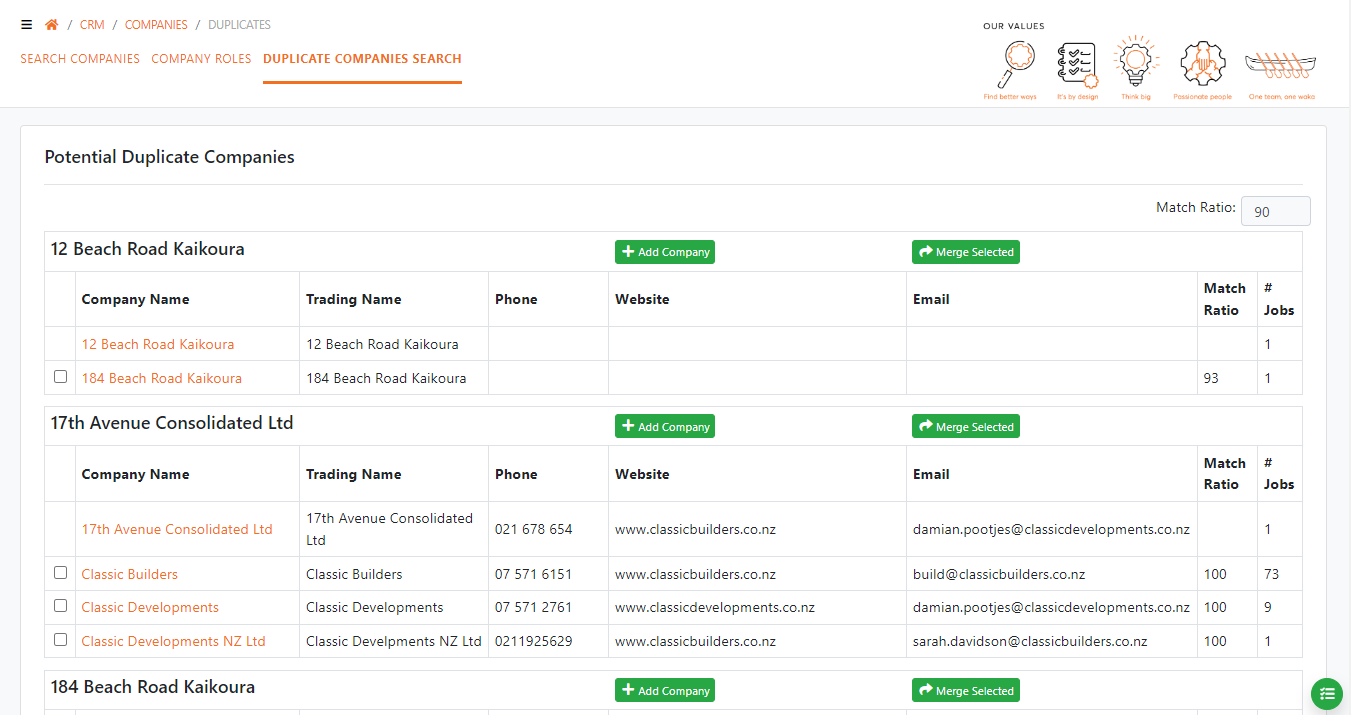Merging duplicate companies
When two companies exist for one entity, one company can be merged into the other.
There are two methods for merging companies, the first is within the Company details page. Users with the Maintain Data permission will have a Actions dropdown, which contains an option for Search for duplicates
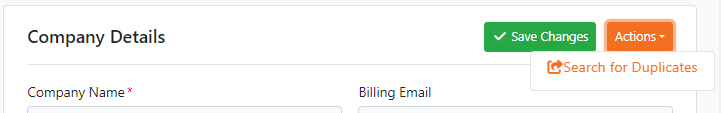
This opens a Search window to select the company to be merged and removed.
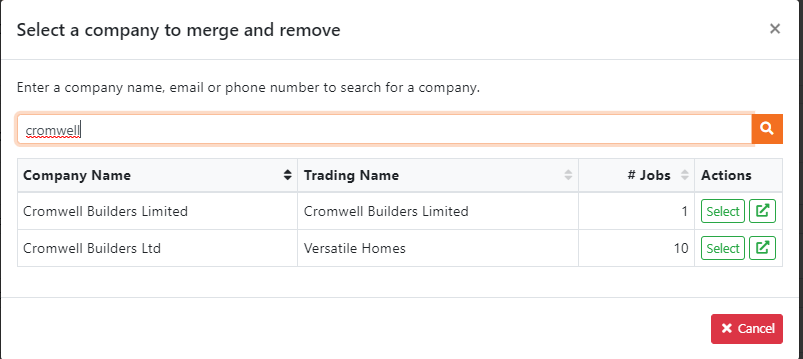
Click the Select button of the company to be merged and removed, and click Ok to the confirmation message that is displayed, and the companies will be merged.
Alternatively Users with the Maintain Data permission can also merge companies from the Duplicate Companies Search page. This page can take a while to load, but once it does it lists companies where the details match or are very similar. From here scroll down the page to find the Company Heading for the company to be retained/merged into, then tick the checkbox of the company to be merged and removed, or if the company has not automatically been found click the Add Company button and search for the company to merge.Multiple companies can be selected before clicking the Merge Selected button. You will be prompted to confirm the merge is correct, if all is correct then click OK and the merge will be confirmed. If an error occurs merging any of the companies selected, the entire merge is rolled back so all data will be as it was prior to the merge.