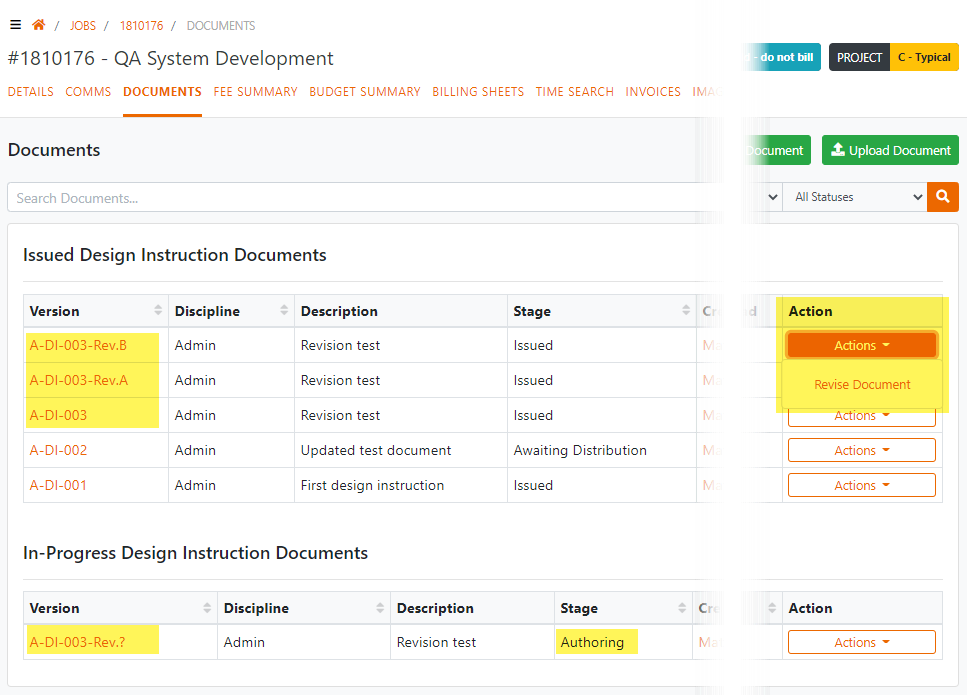Document Revisions
The ability to do a document revision has been implemented for all document types, except uploaded documents.
Once a document has been approved for release, and therefore had its code assigned, we don’t allow any changes to the document – this is to prevent different versions of the “same” document existing.
Any document which has been approved will have a Revise Document action menu item.
Clicking revise will create a copy of the original document, allowing you to make changes. A revised document will be identical to the original document. This includes the same content and attachments and any notes entered. It will start back in the authoring stage.
The new document will have the same code as the original document, with a pending revision tag added. For instance, if you revise E-CAN-007, the revised document will be labelled E-CAN-007.Rev.? while it is being worked on.
When you have finished revising the document and approve it, it will get assigned the revision number at that time. As with fees, the revisions will start at A, and continue through the alphabet until Z.
Example version codes:
- A-DI-003 Original document
- A-DI-003-Rev.A First approved revision
- A-DI-003-Rev.B Second approved revision
- A-DI-003-Rev.? Revision in progress, but not approved
We allow document revisions to be created once a document has been approved – it does not have to be released. This allows for changes to be made before the document is sent to the client. It will result in a new Revision though.
The sample menu is shown below: