Meeting Documents
Document Types like Meeting Agenda, Meeting Agenda (templated), Meeting Minutes would have a slightly different interface at the Document Authoring level.
Additional free text fields like Time, Subject would be included
After generating a new meeting document, click on the Edit icon below to switch to Edit Mode.
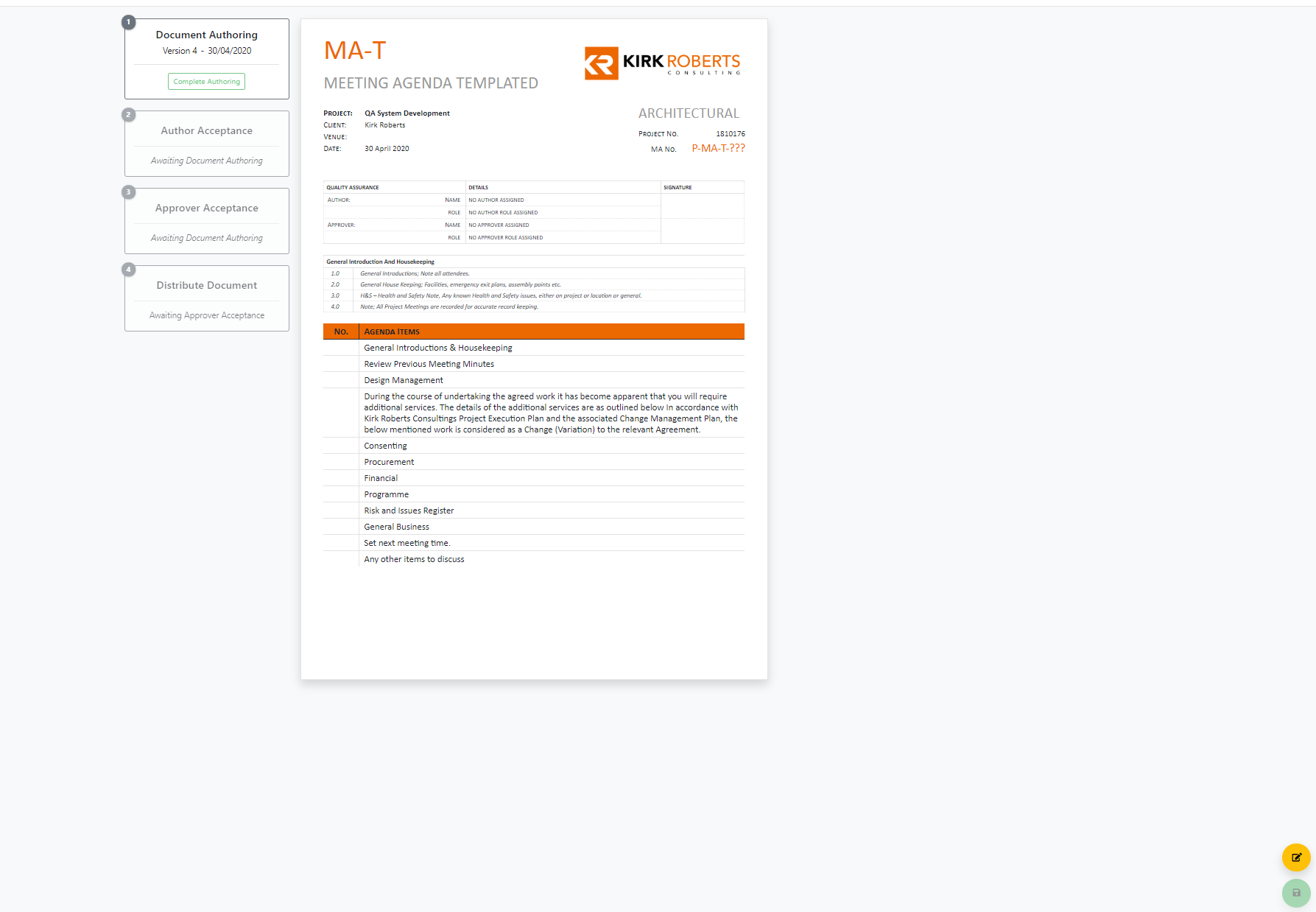
Click on the Attendee or Apology radio buttons if you want to include certain staff in the Meeting document.
The default N/A state is used to exclude certain staff from the meeting document.
The staff included as attendees/ apologies would also receive the Meeting Document after the Distribution stage.
You would also find few extra input fields for Venue, Start time, Finish time or Subject of the meeting for these type of documents.
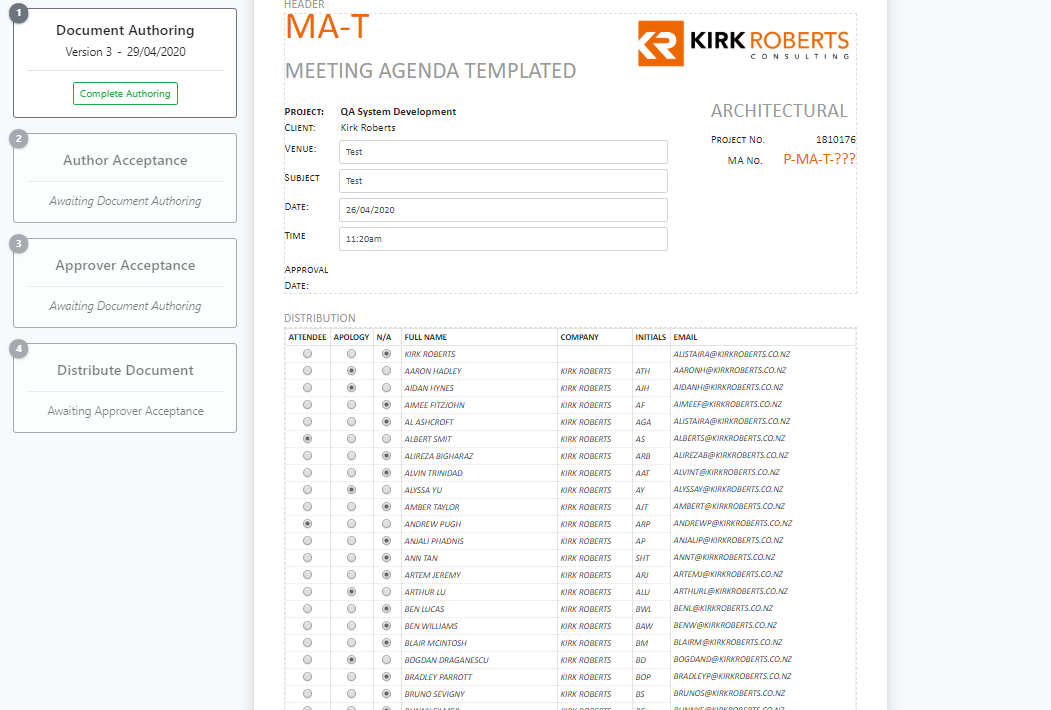
As usual click on the Save icon on the bottom right corner to save the changes you have made so far.
On switching back to view mode, you will notice a tabular section for Attendees and Apologies in the generated document.
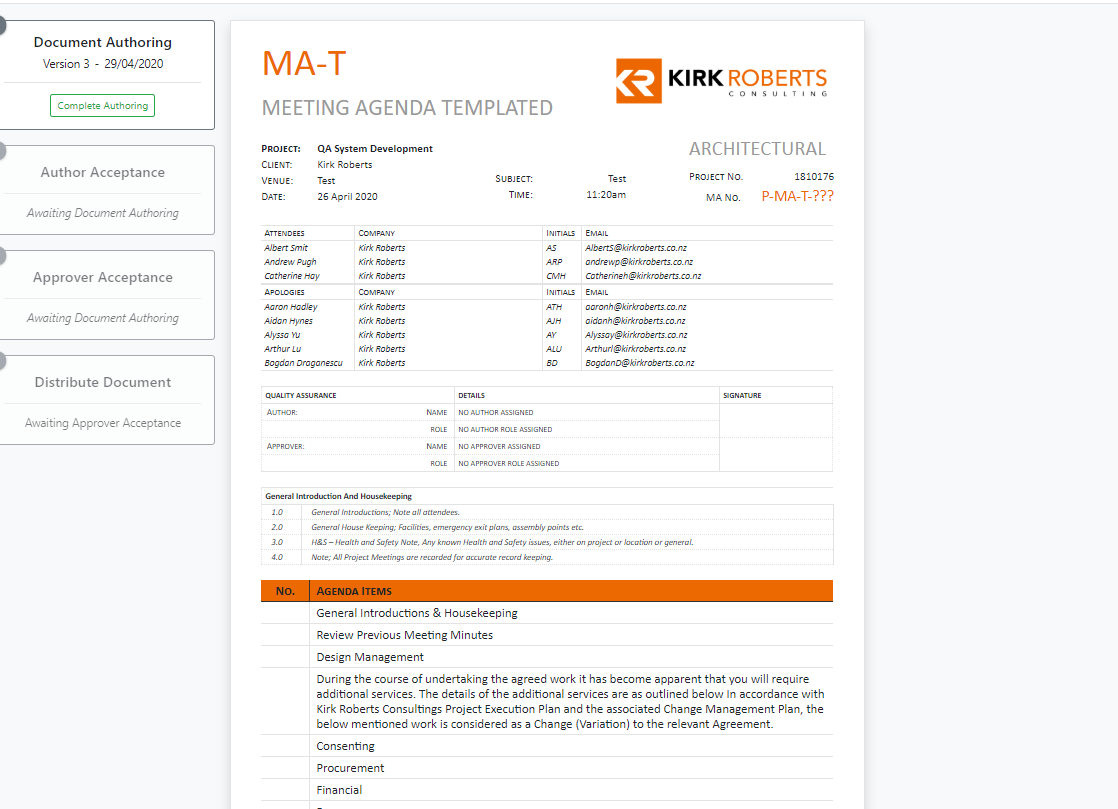
The acceptance and distribution stages are the same as the stages in the other document types - instructions for these found here - Author Acceptance, Approver Acceptance, Distribution.