Copying Previous Meeting Minute Action Points
TIMS allows you to copy Action Items from previously approved Meeting Minutes to a new set of Meeting Minutes.
Take the following meeting minutes:
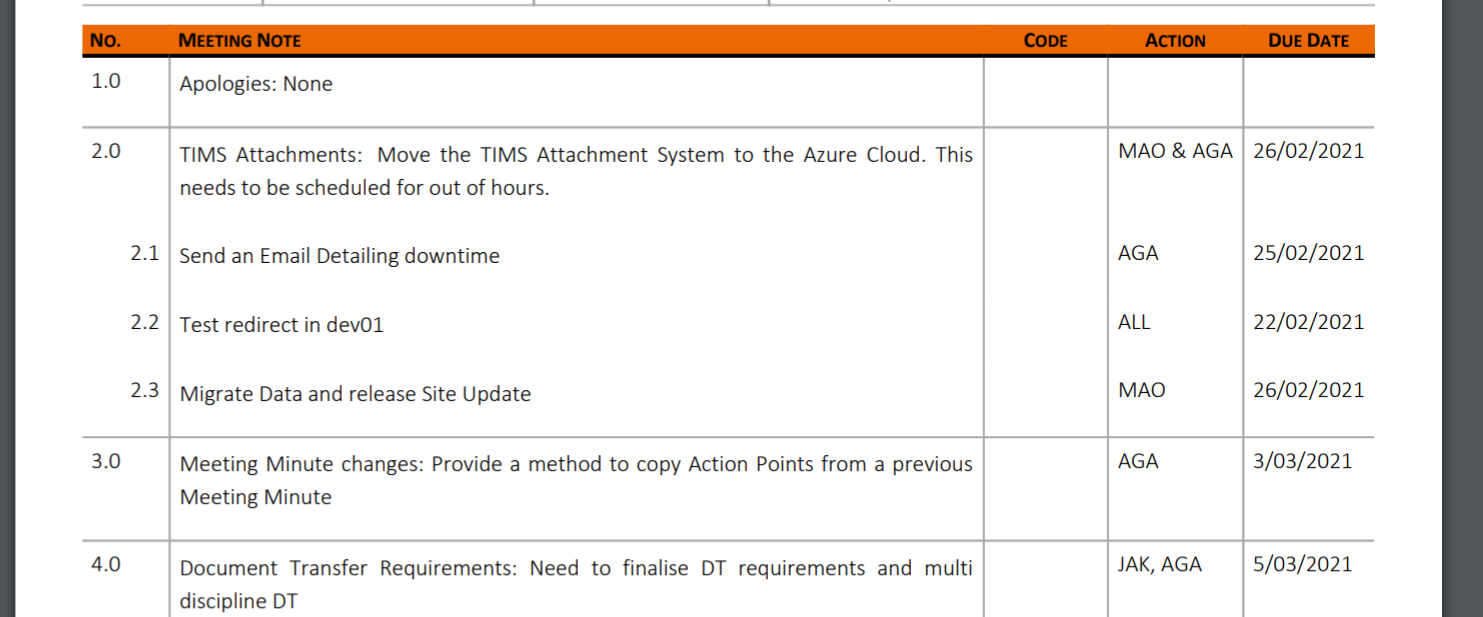
When you create a meeting minute document, you will notice an additional drop down which asks if you wish to copy the Action Items. This will only happen if you have copied the Attendees in the previous question, and the same minutes will be used for both the attendees and the action points.
The new Create a new Document window is shown below:
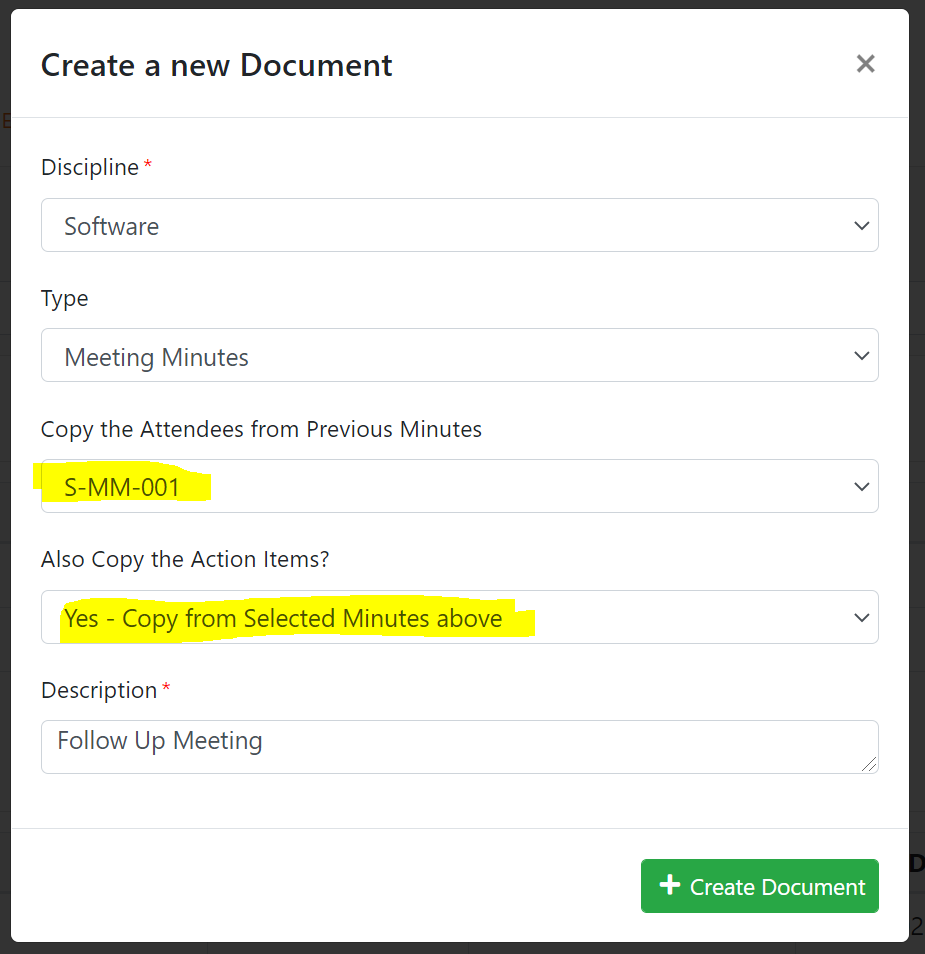
When the new minutes are created, you will see a new section, called previous action points and it will show the Meeting Minutes that the action points were copied from, and detail the number, description, the actionable people and any due dates.
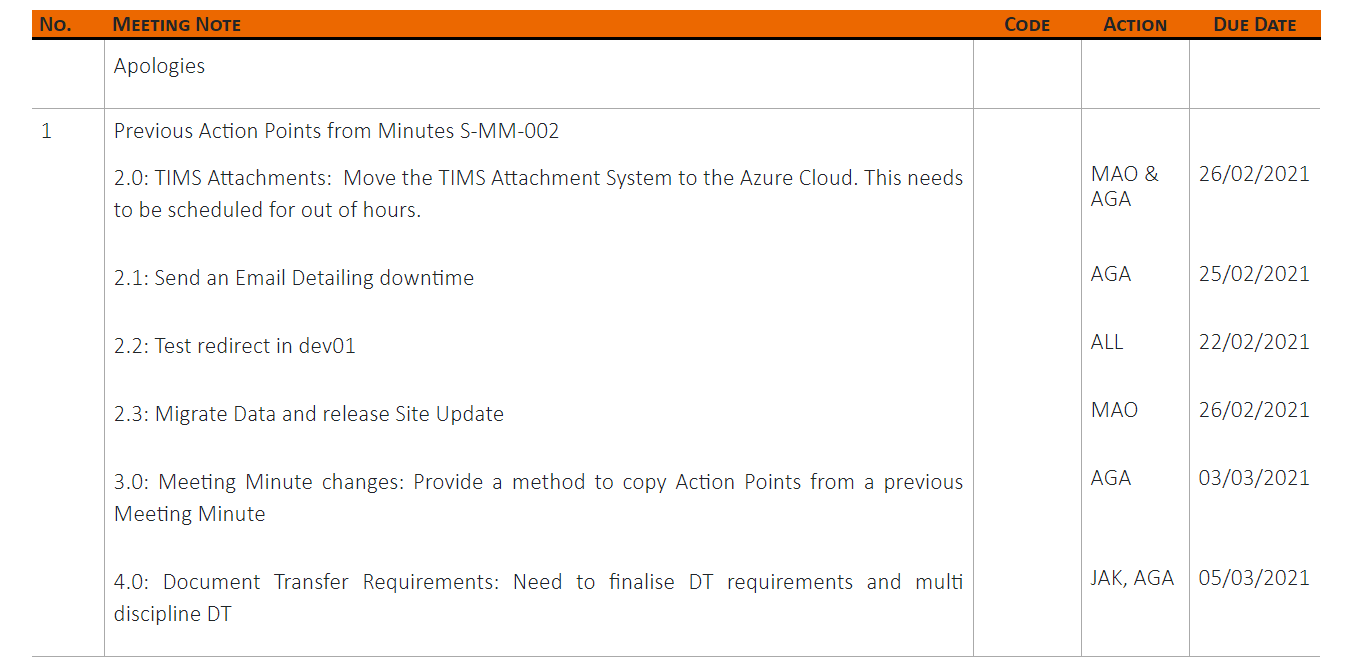
These items can then be edited for any updates, or if the item is still outstanding, you could copy into the report to continue to be an action item.
IMPORTANT NOTE: Any items in the Previous Action Points section are not copied through between minutes, so if an Action Item remains – you need to ensure it becomes a new action item in the current minutes.