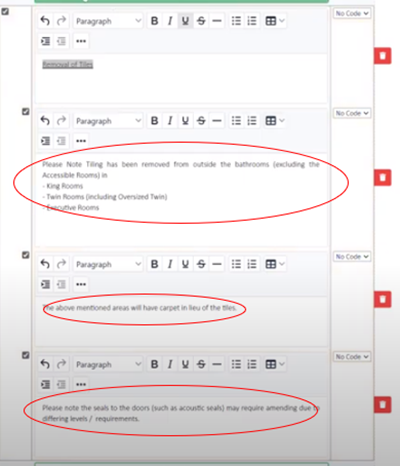Adding Child Details
Adding Child Details: Click on the '+Child Details' green box to add a child detail. A child detail is a sub-item detail that will appear under the original detail.
Note: wording, formatting including number formatting can be copied from different documents. (In this example) Sections are numbered version or number 1.1, 1.2, 1.3.
First section states ‘Please note tiling has been removed from the bathrooms etc.’;
Second section states ‘The above-mentioned area will have carpet in lieu of the tiles’;
The third section states ‘Please note the seals to the doors (such as acoustic seals) etc.’.