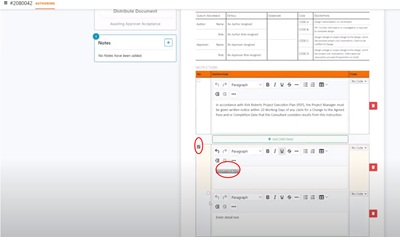Adding Details
Adding Details to the instructions section. In the instructions section the first detail is automatically generated and should be removed (these notes are provided to guide the user not to be issued to the client). You can then add details as required.
In this example we are adding another detail with a high-level point. The detail is called “Removal of Tiles” and to be consistent with the way Kirk Roberts do things it’s underlined. Note in the text box, can enter as much or as little text as wanted, able to assign a code based on the code table above the check box on the left. By checking the box, the section will automatically number ie. starting at number one, two, three etc.
You can add more details by clicking on the '+ Add Detail' green box.