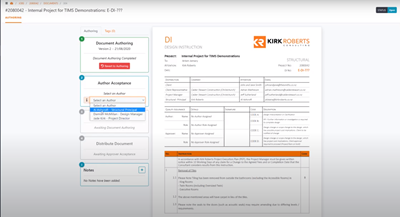Stage 2 Author Acceptance
Stage 2 Author Acceptance, to complete the Author Acceptance stage the Author needs to be assigned. The drop-down menu shows all staff that have been assigned roles in the project under the Disciplines tab who can be chosen to be the author of the document. In this example: The options are: Alistair–Structural Principal, Damian-Design Manager, Jade-Project Director, Alistair is assigned the Author.
The Assigned Author can then preview the document if required (by clicking the blue 'Preview Document' box) and either Accept (green box in the Stage 2 menu option field) or Reject (red box in the Stage 2 menu option field) the document based on whether they believe the document is complete and ready to go to Stage 3 Approver Acceptance stage. At any stage during this process the author can add Notes to the document. These notes can be viewed by any staff member who is viewing the document.