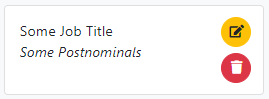Signature Blocks
Staff Signature Blocks
Signature blocks are free-entry blocks of text that appear on letter documents.
Each staff member can have as many blocks as required representing a combination of Job Title, Postnominals and contact details that they want to be able to use on a letter.
They would typically look as follows:
John Doe
Senior Sandwich Engineer
BSc(Hons) Canterbury University
This format is flexible, so these can be created in whichever format makes sense and could include contact information if appropriate.
The signature blocks page is accessible via the staff member menu.
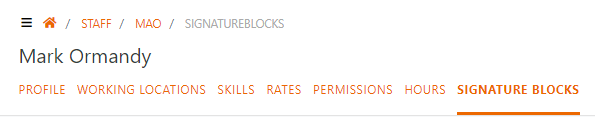
Creating a Signature Block
To create a new signature block click the "Add Signature Block" button located at the bottom right of the screen.
This will open a new form for you to enter the signature block content.
Updating/Deleting Signature Blocks
Once you have created a signature block it will appear on the page. You can use the edit/delete controls on each block as required.