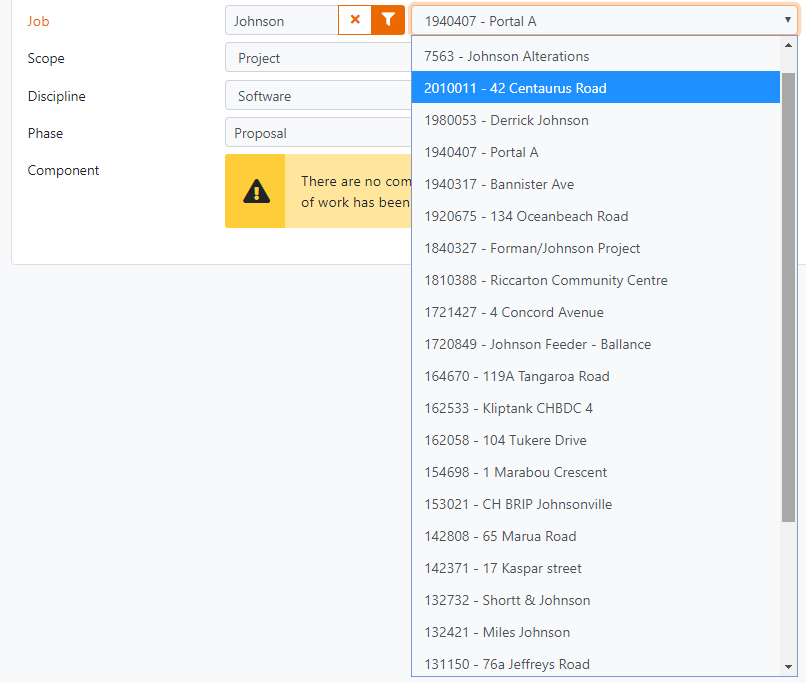Selecting a Job
When creating a Time Entry - you select the required Job from the Job Dropdown list.
By default, this list is populated with Jobs that you have recorded time against during the past 30 days.
If the Job you require is in the list, select it.
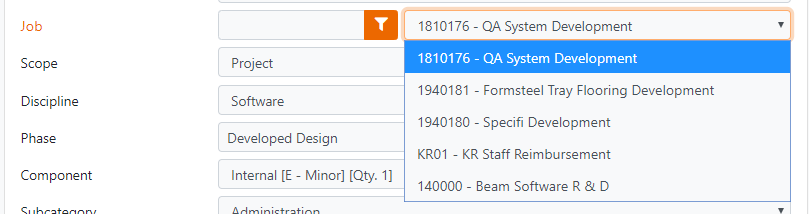
Finding a Job that isnt in the List
If the Job you want to select is not in the list, you can Search for it.
To Search for a Job, enter a Search Term in the Text Box with the Filter Button - and click the Filter Button.
In this example shown here, the Search Term "Johnson" was used.
This will find all Jobs with "Johnson" in the name, or on a Street with "Johnson" in the street name. It will also search the Client fields and Company fields and return Jobs for those Companies as well.
To further clarify, if you typed in Gardner - it would find a Job called "Gardner Residence", but it would also return all jobs on "Gardner Road", as well as any jobs that have "GJ Gardner" are connected to the Job in a Company Role.